Exchange Server Firewall port forwarding rule forwards traffic to server правило перенаправления портов пересылка трафика на сервер
Внутренний адрес Internal ip 192.168.1.6 ; внешний external ip 46.138.150.48
К примеру настройки веб интерфейс роутера

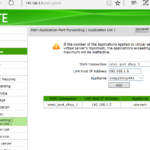
Сетевые порты для клиентов и потока почты Network ports for clients and mail flow in Exchange Server
https://technet.microsoft.com/ru-ru/library/bb331973(v=exchg.160).aspx
Encrypted web connections 443/TCP
IMAP4 clients 143/TCP 993/TCP
POP3 clients 110/TCP 995/TCP
SMTP clients(authenticated) 587/TCP
Inbound mail Outbound mail 25/TCP (SMTP)
DNS for name 53/UDP,53/TCP (DNS)
DNS Record ДНС Записи (Domain Name System — система доменных имён)
Type A Name mail value 46.138.150.48
A это address (адрес), и это один из фундаментальных видов записей в DNS. A содержит один IPv4-адрес.
Type MX Name @ Value mail.5house.win MX priority 10
MX. Он соединяет доменное имя с одним или несколькими почтовыми серверами. запись указывает на имя, а не на IP-адрес. Чем ниже приоритет тем первичнее сервер будет выбран.
mail.5house.win MX priority 10 и mail2.5house.win MX priority 20 ; первым будет выбран mail.5house.win
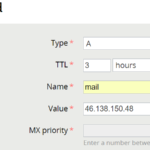
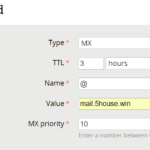
PTR Обратная зона управляется провайдером, выдавшим вам IP адрес и самостоятельно управлять ей вы не можете (если только вы не владелец блока IP адресов). Но добавить как минимум одну запись в обратную зону необходимо.
DNS-запись in-addr.arpa для почтового сервера mail.5house.win с адресом 46.138.150.48 выглядит так:
48.150.138.46.in-addr.arpa. IN PTR mail.5house.win.
Проверка порта https://2ip.ru/check-port/ https://testconnectivity.microsoft.com/
Configure DNS Sender ID SFP https://technet.microsoft.com/ru-ru/library/ff714972.aspx
SPF Sender Policy Framework инфраструктура политики отправителей — доверенные ip адреса почтовых серверов
Это запись txt она содержит список адресов серверов, через которые вы отправляете рассылки с ящиков на вашем домене.
Вот пример записи:
"v=spf1 +a +mx include:mailgun.org ~all".
Проверка cmd
C:\>nslookup
Default Server: UnKnow
Address: 192.168.1.1
> set type=txt
> 5house.win
Server: UnKnow
Address: 192.168.1.1
Non-authoritative answer:
5house.win text =
«v=spf1 include:_mailcust.gandi.net ?all»
Помощь в конфигурации http://www.spfwizard.net/
Проверка http://www.kitterman.com/spf/validate.html
5house.win. IN TXT "v=spf1 mx a ip4:46.138.150.48 ip4:46.138.150.49 a:mail.5house.win a:mail2.5house.win"
- all – matches any host, and is placed at the end of the SPF record as a “catch all” for any senders that did not match other mechanisms listed ahead of it.
- ip4 – matches a single IPv4 address or IPv4 network range.
- ip6 – matches a single IPv6 address of IPv6 network range.
- a – matches a host name or domain name. The IP addresses that the name resolves to in DNS are matched against the sender’s IP address. This mechanism is useful for matching against a web server IP address based on the domain name.
- mx – matches against the MX records for the domain. This mechanism is useful when the outbound mail is handled by the same servers as the MX records resolve to for inbound mail.
- ptr – reverse DNS queries are used to match the sender IP address to the host names that it resolves to. This mechanism is generally not recommended due to the DNS load it causes.
- exists – simply checks that the domain exists in DNS.
- include – matches the sender IP against the SPF record another domain. This is commonly used when your outbound email is routing via a cloud service such as Exchange Online Protection.
Mechanisms are used in combination with a qualifier that tells the server what to do when a match is found. The qualifiers are:
- “+” for pass (this is the default if no qualifier is explicitly provided)
- “–” for fail (email from unauthorized hosts should be rejected)
- “~” for SoftFail (may result in email being accepted but marked as “likely spam”)
- “?” for Neutral (regardless of the result the email should be accepted)